
Not long ago, “If you build it, they will come” was the status quo for businesses. Irrespective of what the customer actually needed, businesses mass-produced things and people flocked to buy from them. Never mind “Customer experience“—even the term “Customer satisfaction” was paid little mind. It was producer/manufacturer’s market.
It took its sweet time, but gently, the clock did turn backwards.
Now brands are competing against each other and coming up with strategies to attract customers’ minuscule attention spans.
Why?
As the customer turned king in our present era, brands can no longer afford to ignore how the king feels when they’re interacting with their product/service. Customer experience has become such a game-changer in building and breaking businesses. In this article we'll discuss how you can improve customer experience.
5 tips to improve customer experience with Zoho SalesIQ
If you want to build your business and see it flourish, look no further. In this article, we’ll discuss five ways to improve customer experience with Zoho SalesIQ, the live chat intelligence platform.
Tip 1: Initiate conversation with chat triggers to improve customer experience
Gone are the days when brands had to wait for their customers to reach out and ask for what they needed. In the prospects/buyers' books, it's not a good customer experience practise either.
With SalesIQ’s visitor tracking/live view features, see what your customers are looking for, understand their intent, and proactively initiate a conversation with them via chat triggers.
How does that work?
Let’s assume you’re running a real estate firm. When prospects visit your website, just as they visit you in person, they’ll have a bunch of questions. Every individual will have their own need, and they’ll browse your website to find what would suit them.
With SalesIQ’s website visitor tracking, you can identify their interaction with your website and set up automated chat triggers to initiate conversations with prospects.
If they’re looking for a 3-bedroom villa outside the city, their criteria filter would be a peaceful, calm, and serene neighborhood to escape the hustle and bustle of the city.
In such cases, you could trigger the conversation with a message like “Looking for a peaceful neighborhood to escape the city routine? These amazing properties would suit your taste.” Intrigued, they’ll go through those properties.
By triggering the first conversation, you make them stay and spend more time on your website. The more they spend on your site, it gives you as many insights to understand their needs. That’s how you can improve customer experience by initiating the first conversation with chat triggers.
Want real examples? Read how SalesIQ is assisting Clements Realtors, a Texas-based full-service real estate agency, to improve its customer experience.
Related resources:
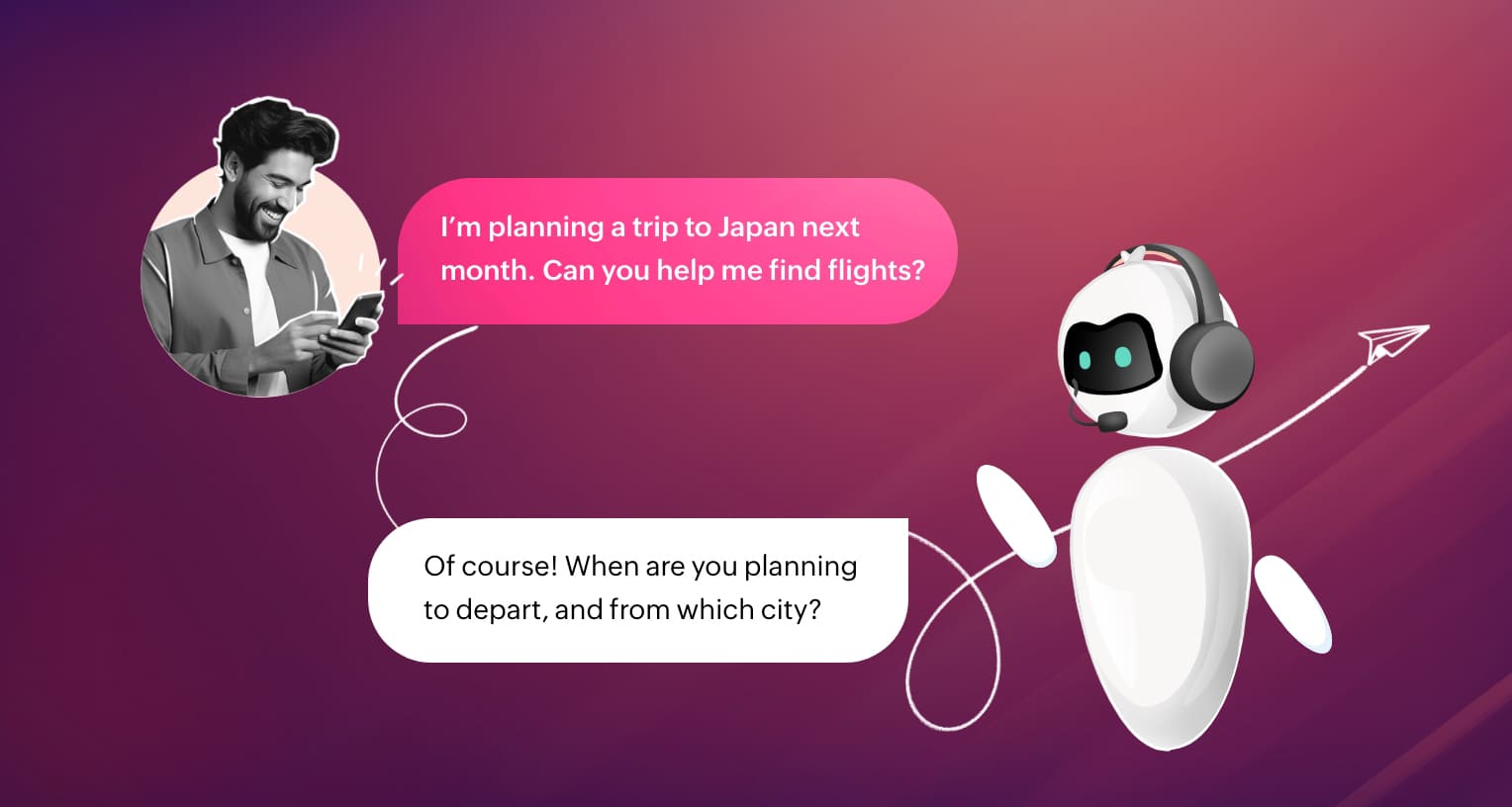
Tip 2: Break the barrier with proactive customer support
Even though customer experience is measured at multiple points of interaction with your product/service, customer support is a significant factor in determining it. Why? Because, on average, customers spend more time interacting with your support than other departments.
According to Khoros, 65% of customers said they have changed to a different brand because of a poor experience.
The cost of making a customer support mistake is losing more than half of your total customers. Can you afford that? Can any brand afford that?
With Zoho SalesIQ, improve customer experience using proactive customer support. Our live chat is empowered with features like audio calls, screen sharing, and remote access for seamless and faster resolution of your customers’ queries.
If you want to serve your customers even better, you can integrate Zoho SalesIQ with Zoho CRM and Zoho Desk.
Why? What can they do?
Your sales and marketing team deals with numerous customers. They can’t remember and keep track of every customer’s history with your organization. As you grow, your clientele will too.
By integrating Zoho SalesIQ with Zoho CRM, you’ll have the customers’ overall journey with your product/service at the touch of a button. You can refer to this info to nurture personalized communication with each of them.
Similarly, your vast clientele will have approached your support team multiple times over their years of association with your product/service.
Related resources:
Integrate CRM with live chat software:

By integrating Zoho Desk with Zoho SalesIQ, you can bring all of your customers’ support interactions to a single place. You can check their interaction history with your support team and use it as a reference to serve them better. It improves your overall customer experience.
Every customer loves it when a brand personalizes its offerings for them. Integrating Zoho SalesIQ with Zoho CRM and Zoho Desk will help you provide this personalized service and make your customers rejoice.
In addition, you can combine Zoho SalesIQ’s bot automation features to improve your support performances.
Tip 3: Interact beyond business hours with bot automation
The practice of business hours is starting to fade in modern brand operations. Because of the width and depth of the reach of the internet, customers expect brands to serve them all day, every day.
You don’t have to increase your human power to improve customer experience though. With bot automation, you can simply let SalesIQ’s bots take care of your off-hour needs.
How?
Let’s consider the real estate scenario again. You have a support team to take care of customer queries during the day, but you can’t afford to give 24*7 support.
If a customer visits your site after business hours and wants to clarify a thing or two, there’s no one online to guide them. Some will start browsing your resource library to solve their queries themselves. Many would just close the tab and look for help at a competitor’s site.
You’d be losing customers at no fault of your own. How can you remedy that? With Answer Bot.
Answer Bot

A Harvard Business Review survey says 81% of all customers attempt to take care of matters themselves before reaching out to a live representative.
As long as the required information is available to customers, they won’t be looking for your support agents after business hours.
Powered by our very own AI technology, Zia, Answer Bot is an NLP-driven chatbot. Based on your customers’ queries, the answer bot will offer relevant FAQ articles, video tutorials, and other guides from your resource library to your customers.
If you use SalesIQ’s Zobot, you can even capture their contact info and add them as lead.
If you’re running a travel website, visitors will approach your site day and night with queries. You might have the relevant collateral for every possible customer query, but instead of making your customers waste their time by hunting for the answers, you can enable your answer bot to help them get it when your support agents are unavailable.
If your visitors are planning a vacation in Japan and want to know the nice place to visit, the answer bot will fetch them the Top 10 places to visit in Tokyo article you have in your knowledge base.
Even in the earlier discussed real estate scenario, you can empower your answer bot to attend customer queries and make them stay on your website even after business hours.
Improve customer experience by enabling your answer bot to serve the information on a platter to inquiring customers.
Tip 4: Be where your customers are with multi-device and channel support

In the past, if customers wanted to reach out to brands, they’d have to contact them via specified devices and platforms. Because of the advent and the massive growth of social media platforms, customers now have access to multiple channels and are using multiple devices. Brands can no longer have rigid restrictions about the channel and device limitations used to reach them.
Say if you’re marketing your real estate business on multiple channels, your customers would also contact you via the same platforms where they saw your posts.
If someone is reaching out with a query on Instagram, asking them to contact via mail/phone for support would be an inconvenience to them.
Also, if your support team is jumping to and fro between multiple channels to address customer queries, it will slow down resolutions and hamper the customer’s overall experience with you.
To alleviate this multi-channel challenge for your support team as well as for your customers, Zoho SalesIQ now offers integration with all the popular platforms, including Whatsapp, Facebook, Instagram, and Telegram. Check out our blog on messaging channels to learn more about this.
Improve customer experience by addressing all your customers’ queries and giving faster resolutions from a single dashboard, irrespective of how they reach you.
Tip 5: Improve customer experience with Mobilisten, Zoho SalesIQ’s in-app chat
According to Buildfire, smartphone users spend 3 hours a day using the internet on their mobile. When they do, about 90% of their time is spent only on mobile apps.
To engage, delight, and improve the customer experience of your mobile audience, Zoho SalesIQ has a mobile SDK called Mobilisten. This in-app chat offers powerful live-chat support along with amazing features to market your product/service and provide excellent customer support.
You can market your brand’s latest updates and offers via push notification and attract your customers even when they’re not using your application.
Let’s assume you’re from the banking sector and your bank has a mobile application. If your mobile-app user has shown interest in car loans by checking the related pages and instructions, you can send them a push notification about how it’s a perfect time to get a car loan. Piqued, they’d visit your app to check out the documents. If your reasoning is valid, they’ll pursue getting the loan.
Like using chat triggers on your website, you can also proactively initiate conversations with your mobile customers based on their interactions.
Apart from these, Mobilisten also has awesome features such as self-servicing, customization, integrations, mobile-specific tracking, device logs to debug the application, and more to provide a wholesome customer experience.
What are you waiting for? Take Zoho SalesIQ for a spin now. Your first 15 days are on us!
Comments